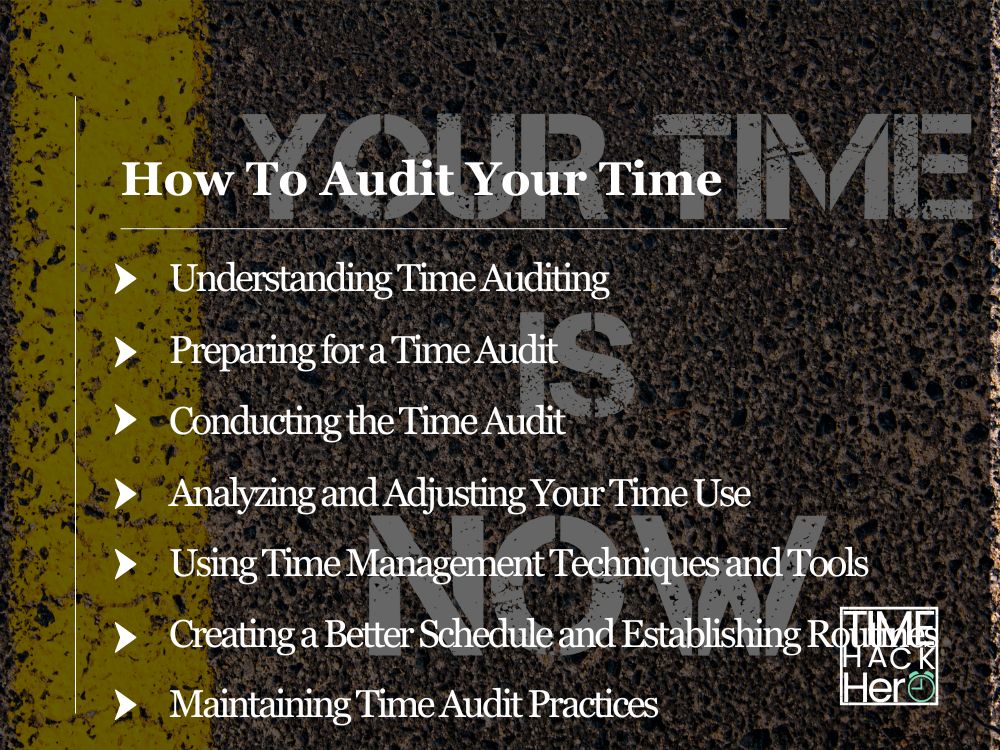In today’s fast-paced world, it’s easy to get overwhelmed by tasks and commitments, leaving many people feeling like there aren’t enough hours in the day. The ability to manage one’s time effectively is crucial for personal and professional success, and one of the best ways to start is by conducting a time audit. A time audit is a systematic assessment of how an individual spends their hours throughout the day, providing valuable insights into time management and areas for improvement.
The process begins with tracking and recording activities over a period of several days to get a clear understanding of how time is being allocated. This allows individuals to examine their habits and routines, identifying areas of inefficiency or time-wasting behaviors. Analyzing the audit log can help determine discrepancies between how time is actually being spent and how it was planned to be used. This invaluable information can then be used to set realistic goals and establish new routines, leading to greater productivity and a better overall work-life balance.
While performing a time audit might seem daunting at first, the benefits are well worth the effort. By taking control of time management, individuals can prioritize their tasks, ensure that their time and energy are being invested in the right areas, and ultimately achieve a more balanced and successful life.
Table of Contents
Understanding Time Auditing
What Is a Time Audit
A time audit is a process involving tracking, recording, and evaluating the activities that consume an individual’s time during their daily routine. By keeping a record of time spent on various tasks and events, individuals gain insight into how they allocate their hours and whether adjustments need to be made in their time management strategies to improve productivity and efficiency.
Why Conduct a Time Audit
Conducting a time audit offers several benefits:
- Identify time-wasting habits: By analyzing your recorded data, you can pinpoint the activities that consume more time than they should, leading to low productivity.
- Set priorities: Once you know where your time is going, you can prioritize tasks and activities more effectively to align with your goals.
- Reduce stress: Having a clear understanding of your time usage enables you to plan better, resulting in less stress and anxiety over missed deadlines or unfinished tasks.
- Optimize your schedule: Time audits let you see how much time you spend on non-productive activities, allowing you to reallocate those hours to more essential tasks or leisure time.
How Time Auditing Improves Productivity
Time auditing leads to better time management, which is a crucial factor in boosting productivity. The following are ways time auditing enhances efficiency:
- Establishing goals: By setting time allocation goals for various tasks, you can focus your time and energy on meaningful activities that add value to your work or personal life.
- Tracking progress: Regularly auditing your time helps monitor progress towards your goals, allowing you to make adjustments and stay on track.
- Improving decision-making: Data obtained from time audits helps you make informed choices about how you should spend your time in the future.
In conclusion, understanding time auditing and implementing it in your daily routine can lead to better organization, increased focus, and ultimately higher productivity. Regularly conducting a time audit allows you to analyze how you use your time and provides insights to optimize your schedule for maximum efficiency.
Preparing for a Time Audit
Setting Goals and Targets
Before starting a time audit, it’s crucial to establish your goals and targets. Determine what tasks and projects are your priorities and how much time you’d like to allocate to each. For example:
- Goal 1: Write blog posts (50% of your time)
- Goal 2: Research and education (25% of your time)
- Goal 3: Client and team communication (10% of your time)
Remember, your goals shouldn’t add up to 100% of your time to allow for unexpected tasks or adjustments.
Identifying Time-wasting Activities
Next, identify activities that consume your time without contributing to your goals. Common time-wasting activities include:
- Excessive social media browsing
- Lengthy, non-essential meetings
- Multitasking, which can reduce productivity
Create a list of these activities to keep yourself aware and minimize their impact on your time management.
Creating Time Categories
Organize your tasks into categories to make it easier to analyze your time usage. Some examples of time categories might be:
- Content creation
- Administrative tasks
- Networking and outreach
- Personal development
These categories will help you see where your time goes and if you’re devoting enough time to your priorities.
Using Tracking Tools
Leverage a variety of tools to conduct your time audit, such as:
- Pen and paper: Jot down the start time, end time, and task description.
- Digital tools: Use apps like Toggl or Timely to log your time usage.
Choose a tool that suits your preferences and job requirements. Remember to track your time consistently over a “normal” week to get an accurate representation of your typical schedule.
Conducting the Time Audit
Recording Daily Activities
Start by recording all your daily activities for a week. Include everything from small tasks such as checking emails, to larger tasks like preparing presentations. While there’s no rule that all activities must be work-related, it’s important to focus on those that are most relevant to your workday.
Tracking Time Spent on Tasks
Next, create categories to group similar tasks and monitor time allocation. For instance, group activities like writing reports under the category “Writing.” Track the start and end time for each task within these categories. This can be done through various techniques like pen and paper, digital apps, or software like RescueTime and Toggl.
Monitoring Interruptions and Distractions
In order to optimize your schedule, it’s crucial to identify interruptions and distractions. Note the frequency and duration of these interruptions as well as their sources (e.g. social media, co-workers).
Consider using tables or bullet points like the ones below to better visualize interruptions:
- Social Media
- Facebook – 30 min
- Instagram – 20 min
- Co-workers
- Chats – 1.5 hours
- Office Interruptions – 45 min
Assessing Meetings, Calls, and Appointments
Audit time spent in meetings, calls, and appointments to ensure they’re contributing positively to your workday. This includes assessing the necessity and relevance of these scheduled events.
To make it easier for readers, visually represent this data through tables or bullet points that include:
- Meetings
- Duration
- Attendees
- Objectives
- Outcomes
- Calls
- Duration
- Participants
- Purpose
- Results
- Appointments
- Duration
- Involved parties
- Goals
- Conclusions
By systematically conducting a time audit that includes recording daily activities, tracking time spent on tasks, monitoring interruptions and distractions, and assessing meetings, calls, and appointments, you will greatly enhance productivity and improve your overall time management.
Analyzing and Adjusting Your Time Use
Evaluating Task Efficiency
After conducting a time audit and recording your daily activities, it’s essential to evaluate the efficiency of each task. Compare the time spent on each task against the expected time and determine if it was productive or not. Using a time tracking app or spreadsheet, you can create reports to visualize your time allocation. Analyzing these reports will allow you to identify any time-wasting activities and help you improve your overall efficiency.
Identifying Patterns and Habits
Once you have a clear understanding of how you spend your time, look for patterns and habits that emerge from your data. These patterns can reveal insights such as:
- Periods of high productivity within the day
- Recurring time-wasting activities
- Tasks that consistently take longer than expected
By understanding your patterns, you can adjust your scheduling and create reminders to avoid distractions. It will also help you identify when you might require support or when you could delegate tasks to improve your overall time management.
Prioritizing and Delegating Tasks
After analyzing your time use and identifying patterns, review your tasks to prioritize them. Consider delegating tasks that can be performed by someone else. Delegating can free up more time for essential tasks where your expertise is required or enable you to focus on areas of personal growth and development. Create a list of tasks you can delegate or outsource and discuss them with your team or manager.
Consolidating Tasks and Activities
Lastly, look for ways to consolidate tasks and activities to make better use of your time. If you notice several short tasks scattered throughout the day, try grouping them into specific time blocks. This can help you focus on one type of task at a time and minimize the time it takes to switch between tasks. The same principle can be applied to meetings or any other recurring activities in your schedule.
In summary, auditing your time and analyzing your habits, while identifying patterns, will help you in improving your task efficiency. Prioritizing, delegating, and consolidating tasks will further refine your overall time use. Implement these techniques to optimize your productivity and make the most of your day.
Using Time Management Techniques and Tools
Effective time management is crucial for individuals and organizations alike. By employing tried-and-true techniques and tools, you can optimize your productivity and make better use of your time. In this section, we will explore various methods and tools that can help you conduct a thorough audit of your own time.
Eisenhower Matrix
The Eisenhower Matrix is a popular time management method that helps you prioritize tasks based on their urgency and importance. It categorizes tasks into four quadrants:
- Urgent and important: Tasks that need immediate attention
- Important but not urgent: Tasks that can be scheduled for later
- Urgent but not important: Tasks that can be delegated to others
- Neither urgent nor important: Tasks that can be eliminated or minimized
By using the Eisenhower Matrix, you can avoid spending too much time on tasks that are not crucial to your goals.
RescueTime
RescueTime is a time tracking software with a browser extension that tracks the time you spend on various activities, both online and offline. It enables you to identify patterns that may be hindering your productivity. Some key features of RescueTime include:
- Automatic time tracking of activities
- Categorization of activities based on productivity levels
- Detailed reports and visualizations of your time usage
- Setting goals and receiving real-time productivity feedback
Timeneye
Timeneye is a user-friendly time tracking and management tool designed to help teams and individuals monitor their time usage. Its key features include:
- Time tracking for individual tasks and projects
- Integration with popular project management and collaboration tools
- Reporting and analysis of time usage patterns
Timeneye allows you to gain insights into your work habits, enabling you to make informed decisions on how to allocate your time more effectively.
Time Tracking Software and Reporting Features
Most time tracking software offer a variety of reporting features that can help you analyze your time usage more effectively. Some common reporting features include:
- Time breakdowns: Detailed reports of how you spend your time, broken down by hours, days, weeks, or months
- Activity categorization: Grouping of activities based on predefined or custom categories
- Productivity analysis: Identification of productive and unproductive activities, based on your personal goals and preferences
These reporting features can provide valuable insights into your time management habits, allowing you to make informed decisions on how to improve your productivity.
By using these time management techniques and tools, you can gain a better understanding of your time usage patterns, enabling you to audit your time effectively and take control of your productivity.
Creating a Better Schedule and Establishing Routines
After auditing your time, the next step is to create a better schedule and establish routines that enhance your productivity. In this section, we will discuss four sub-sections: Building an Ideal Day, Implementing Deep Work Sessions, Forming Accountability Partnerships, and Developing Morning and Evening Routines.
Building an Ideal Day
An ideal day is a carefully thought out framework for how you want to spend your time. This is different from a daily schedule as it focuses on the overall structure rather than specific tasks. To build an ideal day, consider the following steps:
- Identify your priorities: Based on your time audit, determine what activities require the most focus and allocate time to them accordingly.
- Determine your optimal work hours: Figure out when you’re most productive and schedule your most important tasks during those hours.
- Schedule breaks: Plan regular short breaks and occasional longer ones to recharge and maintain productivity.
Implementing Deep Work Sessions
Deep work sessions help you focus on tasks that require intense concentration without distractions. Some tips to implement deep work sessions include:
- Set specific goals: Clearly define what you want to accomplish during each session.
- Schedule sessions: Reserve specific time blocks in your calendar for deep work and ensure they are free from interruptions.
- Create an environment conducive to deep work: Remove distractions, adjust lighting and noise levels, and have necessary resources handy.
Forming Accountability Partnerships
An accountability partnership is a relationship where two or more individuals mutually commit to helping each other achieve their goals. To form an effective accountability partnership:
- Choose a partner with similar goals and work ethic.
- Set clear expectations and boundaries for the partnership.
- Schedule regular check-ins to discuss progress, challenges, and offer support.
Developing Morning and Evening Routines
Establishing consistent morning and evening routines helps create a sense of control and structure. Some ideas to consider when developing these routines include:
Morning routine:
- Plan your day: Review your schedule and set intentions for the day ahead.
- Engage in physical activity: Exercise boosts energy and helps you focus.
- Have a nutritious breakfast: A healthy meal fuels your body and mind for the day.
Evening routine:
- Reflect on the day: Assess what you accomplished and identify areas for improvement.
- Wind down: Engage in relaxing activities such as reading, meditation, or stretching.
- Prepare for the next day: Arrange necessary items and materials for tomorrow.
By working on these sub-sections, you will make the best use of your time with a well-structured schedule and set routines that promote productivity and overall well-being.
Maintaining Time Audit Practices
Adjusting Goals and Schedule
After assessing your current time usage, adjustments might be necessary to improve time management. Identify areas where you can reduce time spent on less important tasks and increase time dedicated to high-priority tasks. Set new targets for yourself, such as completing tasks more efficiently or focusing on professional and personal growth areas. Reassess your goals periodically to ensure they remain relevant and achievable.
Updating Time Tracking Methods
As you continue your time audit practice, consider updating or changing your time tracking methods. Trial different tools and techniques such as digital apps, spreadsheets, or the classic pen and paper approach. Find a method that works best for you and allows you to easily and accurately record your time usage.
Evaluating Personal Data and Progress
Regularly assess your personal data and track your progress to maintain focus on your time management goals. By consistently reviewing your time usage, you can detect patterns, identify areas for improvement, and measure your success. It’s essential to be honest with yourself about your progress, celebrate your achievements, and use setbacks as learning opportunities.
Staying Motivated
Keeping your motivation levels high is crucial for maintaining time audit practices. Here are a few tips to stay motivated:
- Set realistic goals: Ensure your targets are achievable and within your capabilities. Adjust them if necessary, but always strive for progress.
- Celebrate small victories: Acknowledge each accomplishment, no matter its size, as it contributes to improved time management and overall progress.
- Seek support: Share your goals and progress with friends, family, or colleagues who can provide encouragement, advice, or accountability.
- Review your reasons: Remind yourself of the benefits gained from effective time management, such as more personal time, reduced stress, and better task prioritization.
Maintaining time audit practices requires regular adjustments, updates, and evaluations. By adapting your goals as needed and staying motivated, you will become more proficient in managing your time and achieving your targets.
Conclusion
In conclusion, conducting a time audit can be a valuable exercise in understanding and optimizing how you spend your time. By following a few simple steps, you can gain insights into your daily habits, identify areas for improvement, and create a plan to better allocate your time moving forward.
To summarize the process:
- Determine how you will track your daily activities
- Choose a normal week to audit and avoid special circumstances
- Log all your activities, both work-related and personal
- Analyze the data for patterns, wasted time, and areas for improvement
- Create a plan to prioritize tasks, establish intentions, and optimize your schedule
Remember to be consistent with tracking and updating your time audit data, as this will provide the most accurate representation of your time usage. By reviewing and adjusting your time audit regularly, you’ll be better equipped to make informed decisions in managing your time and achieving your goals.