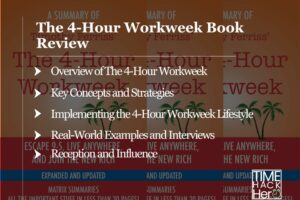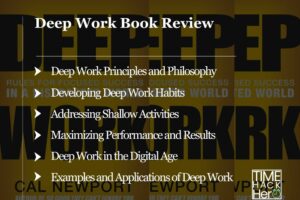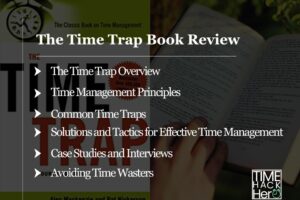In today’s fast-paced digital world, staying organized is crucial to ensure productivity and efficiency. One app that has garnered attention for its simplicity and effectiveness is TeuxDeux. This to-do list application has been designed with minimalism in mind, making it an attractive and easy-to-use option for individuals seeking a clutter-free way to keep track of their tasks and goals.
TeuxDeux offers users a streamlined view of their daily agenda, similar to a traditional paper to-do list, providing a clear and concise overview of upcoming tasks. Alongside this, the app allows users to create “Someday” lists for evergreen goals, and even delivers a Daily Digest of to-dos straight to their inbox. With its intuitive interface and focus on simplicity, TeuxDeux aims to enhance productivity by making organizing and reprioritizing tasks a breeze.
Table of Contents
App Overview
User Interface
TeuxDeux app’s user interface (UI) is designed to be simple, clean, and minimalistic. This design choice allows users to focus on their tasks without being distracted by unnecessary elements or clutter. The main screen displays a streamlined view of the tasks for the day, making it comparable to a paper to-do list. This not only enhances usability but also boosts productivity.
Core Features
- Task Management: TeuxDeux allows users to create, edit, and organize tasks. Tasks can be scheduled for specific dates or added to a “Someday” section for indefinite planning.
- Daily Interface: The app presents a day-by-day view, making it easy for users to see what they need to accomplish for each day and plan their time accordingly.
- Syncing: The app syncs across devices and platforms, ensuring that users can access and manage their tasks from any device, including iPhones and Androids (via the client-version called Tehda).
- Pricing: TeuxDeux offers a free 30-day trial, after which it costs $2 per month if paid annually.
In summary, TeuxDeux is a user-friendly app that focuses on a simple interface and core features to improve productivity and task management. With its minimalistic design, daily interface, and syncing capabilities, it can be a useful tool for those looking to stay organized and focused on their tasks.
Task Management
Creating and Organizing Tasks
TeuxDeux provides a simple and efficient way to manage your tasks. You can easily create, edit, and organize tasks within the app. The tasks are displayed in two rows, with the top row showing 5 days and the bottom row containing 5 independent columns, offering a clear chronological context for your tasks. You can easily drag and drop tasks to reschedule and reprioritize them.
Recurring and Reoccurring Tasks
If you have tasks that need to be done regularly, you can set them as recurring tasks in TeuxDeux. This feature allows you to automatically schedule tasks on a daily, weekly, or monthly basis, helping you stay on track without having to manually create the task each time it occurs.
Someday Lists
Someday lists are separate from your calendar-day tasks and are meant for evergreen goals, tasks, or recommendations. They help you keep your long-term objectives in sight while not interfering with your daily to-do list. You can create a Someday list for tasks that you want to achieve eventually but don’t have a specific due date.
Swipe to Tomorrow
TeuxDeux makes it easy to reschedule tasks that were not completed on the planned day. With the Swipe to Tomorrow feature, you can quickly move tasks to the next day by swiping them, ensuring that they stay on your to-do list until they are done.
In summary, TeuxDeux offers a productive approach to task management with features such as organizing tasks in a chronological context, easily managing recurring tasks, creating someday lists, and effortlessly rescheduling tasks with the swipe to tomorrow function.
Customization and Aesthetics
Custom Colors
TeuxDeux offers a simple, elegant, and customizable design with options for custom colors. Users can change the color theme of their to-do lists to suit their personal preferences, making it easier and more enjoyable to view their tasks. The app’s interface is clean and minimalist, allowing users to focus on their tasks without unnecessary distractions.
Headers
Organizing to-do lists is crucial for productivity, and TeuxDeux supports adding headers to help users keep their lists neat and well-organized. Headers make it easier to manage tasks and better understand one’s daily, weekly, or monthly priorities.
Additional Customizations
The TeuxDeux app provides other customization options such as:
- Emojis support: TeuxDeux allows users to incorporate emojis in their to-do lists, making it more fun and engaging. Emojis can be used to categorize tasks or convey a certain mood or feeling associated with a particular item.
- Font sizes: Users can adjust the font size in the app to ensure optimal readability and comfort when viewing their tasks.
- Undo function: In case of accidentally marking off a task or deleting one, TeuxDeux has an undo function to quickly reverse such an action.
Utilizing these customization features, TeuxDeux users can create a more personalized and visually appealing task management experience, tailored to their needs and preferences.
Advanced Functionality
Markdown Support
TeuxDeux app offers markdown support, which is quite beneficial for users who are familiar with this lightweight markup language. By incorporating markdown, TeuxDeux allows for a more streamlined and efficient way of creating and organizing tasks or notes. Users can easily create lists, format text, and add headings within the app, making it more versatile for capturing ideas and planning activities.
Some key markdown features include:
- Emphasis: Users can italicize or bold their text using underscores and double asterisks, respectively.
- Lists: To create a bulleted list, simply add a hyphen or asterisk followed by a space at the beginning of each new line. Numbered lists can be created by adding a number followed by a period and a space.
- Headings: Different levels of headings can be added using the pound symbol (#). One pound symbol creates an H1, two create an H2, and so on.
Bullet Journaling
Another fantastic feature in the TeuxDeux app is its compatibility with the bullet journaling method. Bullet journaling helps users organize their tasks, events, and notes in an efficient and user-friendly way. Although not explicitly designed for bullet journaling, the app allows for easy adaptation of the method through its simple interface and customizability.
To start bullet journaling within TeuxDeux, you can:
- Create a “Daily Log”: Add to-do items and events for each day under the assigned date. This could range from simple tasks to elaborate notes with markdown formatting.
- Develop “Collections”: TeuxDeux lets you create custom lists that can act as collections for your bullet journal. These might include project-specific tasks, goal tracking, or even just a list of books to read.
- Use the “Someday” section: Similar to the “Future Log” concept in bullet journaling, the “Someday” feature in TeuxDeux allows you to plan and jot down tasks or events that don’t have a specific date yet.
Incorporating bullet journaling within TeuxDeux can lead to a more organized and efficient task management system, catering to different user preferences and priorities.
App Availability
iOS App
TeuxDeux “Daily Checklist To Do” app is available on the App Store for iOS devices, such as iPhone, iPad, and iPod touch. It has received positive reviews and has been praised for its simplicity and ease of use. The app offers a minimalistic approach to task management, presenting a streamlined view of the user’s day, similar to a paper to-do list. Users can download the app and enjoy its simple organization features to stay on top of their tasks.
Synchronization
The app offers syncing capabilities so that users can access their tasks and to-do lists across different devices. Syncing paper tasks is an important feature of the app to ensure that users always have access to their tasks, even if they switch between their devices or access the app on a different platform. This syncing also helps to avoid losing any tasks or progress and enhances the productivity of the users.
Compatibility
TeuxDeux is primarily designed for iOS devices, and the screenshots provided on the App Store showcase how the app functions on iPhone, iPad, and iPod touch. For users who do not have an iOS device, an Android client-version of the app called Tehda is available. Although it may not be the official app for Android, it offers a similar experience to the TeuxDeux app on iOS devices.
In summary, TeuxDeux has a strong presence on the App Store for iOS devices with a simple organizational interface that appeals to minimalist users. Its syncing capabilities ensure that users can access their tasks and to-do lists across different devices, enhancing productivity. Lastly, the app is compatible with most major platforms, although Android users may need to use a client-version called Tehda.
Pricing and Plans
Free Trial
TeuxDeux offers a free 30-day trial for users to explore and familiarize themselves with the app’s features. This enables potential subscribers to determine if the app’s functionality meets their requirements before committing to a paid subscription.
Subscription Options
For those who wish to continue using TeuxDeux after the free trial period, the app offers the Believer subscription plan. The pricing details are as follows:
- $3 per month, paid annually (saving 25%)
With the Believer subscription plan, users can enjoy features such as:
- Access to their to-dos on every platform: web, iOS, and Android
- Synchronization across all their devices
- Additional pro features for enhanced functionality
It’s important to note that TeuxDeux is available as an iPhone app, but for Android users, they need to use an Android client-version of the app called Tehda. Nonetheless, the app’s functionality remains similar across platforms, allowing users to stay organized and plan their tasks efficiently.
User Reviews and Ratings
TeuxDeux has received a generally positive response from users, with many praising its simplicity and ease of use. According to G2, users have provided 27 reviews with an overall rating of 4.2 out of 5 stars. Product Hunt users rated TeuxDeux 5 out of 5 stars based on 5 reviews, with users appreciating its minimalistic design and straightforward functionality.
Some users have highlighted the app’s productivity-enhancing features, such as:
- A single, streamlined view of the day, making it easy to see all tasks
- Automatic syncing across devices, ensuring tasks are always up-to-date
- The ability for tasks to roll over to the next day if not completed
However, there are also some criticisms regarding the app, particularly its pricing and lack of certain features. Although TeuxDeux offers a 30-day free trial, it requires a monthly payment of $2 if paid annually. Some users expected the app to be free, given its bare-bones interface and the availability of free alternatives.
In addition, some users pointed out that the simplicity of the app could be a disadvantage for those who require more advanced task-organizing options. For example, users looking for subtasks or integration with other apps might not find TeuxDeux ideal for their needs.
While TeuxDeux does have an iPhone app, Android users must use an alternative client-version called Tehda, which may not fully replicate the experience of the native app.
To summarize, below is a quick overview of TeuxDeux’s pros and cons:
Pros:
- Simple, minimalistic design
- Streamlined view of daily tasks
- Automatic syncing across devices
- Rolling over of uncompleted tasks
Cons:
- Pricing might not be appealing to all users
- Lack of advanced features for complex task management
- No native Android app
This information reflects the thoughts and concerns of users but does not represent the opinions of the writer or the platform.
Privacy and Security
App Privacy
TeuxDeux takes its users’ privacy seriously. The app developers have implemented measures to ensure that users’ data is secure while using the app. However, it’s essential to understand that app privacy may vary based on usage, region, and age. Information about app privacy and data protection may be subject to change as the developers update the app over time (source: TeuxDeux – Apps on Google Play).
Privacy Practices
Regarding privacy practices, the TeuxDeux app developers have indicated that the app’s privacy policies may change. This suggests that the company is aware of the importance of staying up to date with privacy regulations and practices to keep users’ data safe (source: TeuxDeux Daily Checklist To Do 4+ – App Store).
In conclusion, when using the TeuxDeux app, it’s essential for users to stay informed about the latest privacy and security updates to ensure that their data remains protected. However, it’s also necessary to remember that the app developers are committed to keeping users’ information safe and secure.
Conclusion
TeuxDeux is a simple and user-friendly task management app that focuses on providing a streamlined, paper-like to-do list experience. Its minimalist design ensures that users can clearly see and manage their daily tasks without any distractions.
The app offers a single view of the day where users can easily reorder their tasks, and any unfinished items are automatically rolled over into the following day. This helps users stay organized and ensures that they do not miss any important tasks.
One aspect to consider is that TeuxDeux currently has an iPhone app, while Android users need to resort to a client-version app called Tehda. The pricing for TeuxDeux starts with a 30-day free trial and costs $2 per month if paid annually. However, some users may be aware that there are other free options available that provide similar functionality.
The major drawback of TeuxDeux is the lack of integration with other applications, which may limit its usefulness for some users. On the other hand, its simplicity and ease of use have been praised in various reviews, making it a suitable choice for those who prefer a no-frills, easy-to-use task management solution.