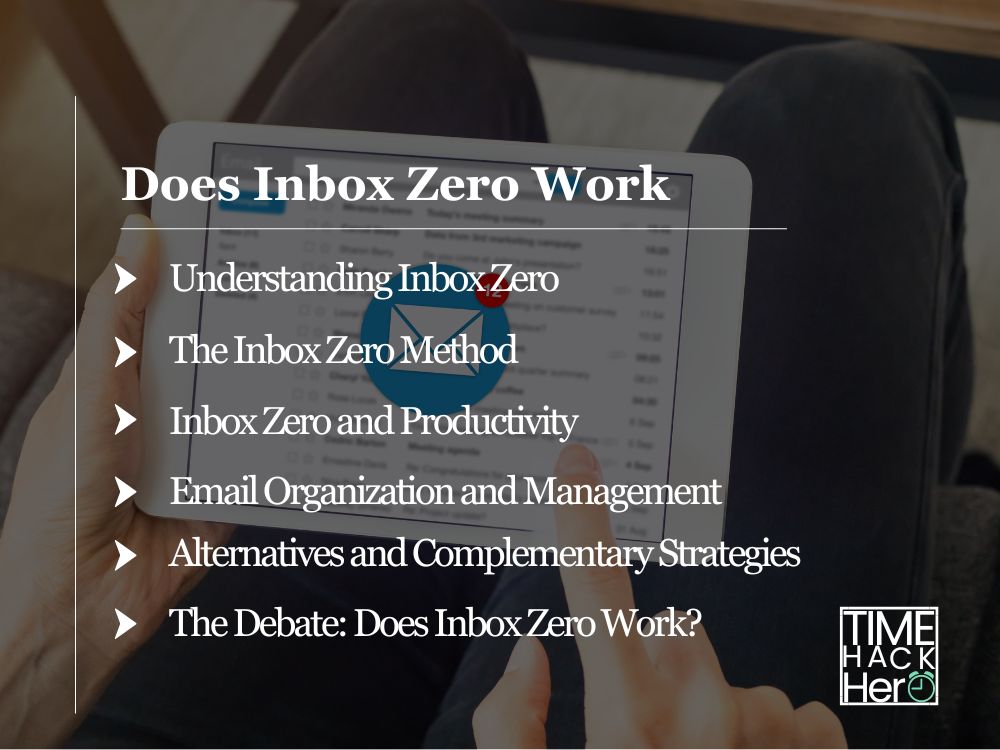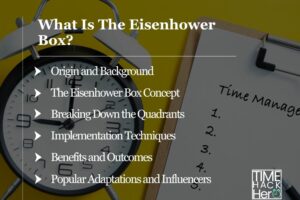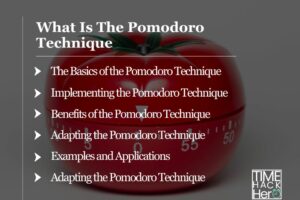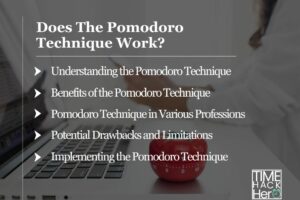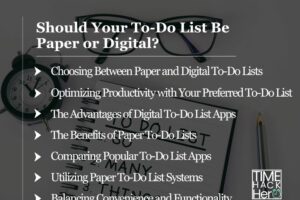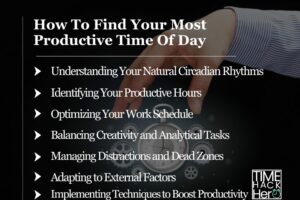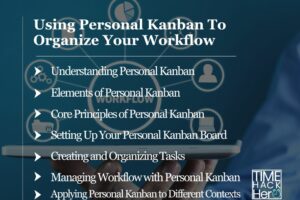In the digital era, dealing with an overwhelming number of emails is a common challenge for many professionals. One approach that has garnered attention in recent years is Inbox Zero, a productivity method aimed at helping individuals reduce the stress and time associated with managing their inbox. The concept, introduced by productivity guru Merlin Mann in the early 2000s, is based on David Allen’s renowned productivity system, Getting Things Done.
Inbox Zero is more than simply striving to achieve an empty email inbox. Rather, it is about taking control of one’s inbox to allow for better focus on work and other responsibilities. This approach often involves setting specific working hours for dealing with emails, organizing messages into relevant categories, and utilizing features such as auto-advance in Gmail. By using these strategies, individuals can minimize the distractions caused by constantly checking and replying to messages throughout the day, ultimately leading to a more efficient workflow.
The question remains, does Inbox Zero actually work for the majority of professionals? While it certainly has its advocates, the effectiveness of this method varies depending on individual preferences and work environments. In this article, we will explore the pros and cons of Inbox Zero, as well as potential alternatives, in order to determine if it truly produces the desired results for those striving to optimize their productivity levels.
Table of Contents
Understanding Inbox Zero
Origin and Philosophy of Inbox Zero
Inbox Zero is a productivity concept created by Merlin Mann in the early 2000s. The goal of Inbox Zero is to help individuals keep their email inboxes under control, reducing stress, and increasing productivity. The philosophy of Inbox Zero is based on David Allen’s Getting Things Done productivity system. It focuses on efficiently managing emails and keeping inboxes close to zero or empty.
Inbox Zero is not about maintaining an empty inbox at all times but rather about managing your emails effectively to reduce stress. This method helps users to triage, categorize, and prioritize emails to ensure that their attention is given where it is most needed.
Merlin Mann’s 43 Folders
Merlin Mann, a productivity expert, is the creator of the Inbox Zero system, and he built it on the foundation of his popular website, 43 Folders. The website, named after a physical filing system, provides articles, tips, and resources related to productivity, organization, and personal development.
43 Folders became popular due to the Inbox Zero concept and helped many individuals learn strategies to better manage their emails and improve overall productivity. The website and method continue to be a go-to source of information for those seeking ways to improve their email management skills.
The Inbox Zero Method
Introduced by productivity guru Merlin Mann, the Inbox Zero method is designed to help users keep their email inboxes under control. It’s based on David Allen’s Getting Things Done productivity system and aims to reduce the stress and time spent on emails. In this section, we will discuss the action-based approach, processing emails, and steps to reach an empty inbox.
Action-Based Approach
The Inbox Zero method is primarily focused on taking immediate action on incoming emails. There are five possible actions:
- Delete: If the email is unnecessary or irrelevant, delete it.
- Delegate: If someone else needs to handle the email, forward it to them.
- Respond: When a quick response is required, reply immediately.
- Defer: If more time is needed to address the email, set a reminder to tackle it later.
- Do: If the email requires a small task, complete it right away.
By immediately deciding on the appropriate action, users can maintain a clear and organized inbox.
Processing Emails
Establishing a consistent workflow for processing emails helps users achieve Inbox Zero. This includes:
- Unsubscribe: Regularly unsubscribe from newsletters and promotions to reduce clutter.
- Designate Email Working Hours: Set specific hours to read and respond to emails, preventing constant distractions throughout the day.
- Organize with Labels/Folders: Use labels or folders to categorize emails, making it easier to locate specific messages later.
By incorporating these practices into the daily routine, users can maintain control over their inboxes and better manage their time.
Steps to Reach an Empty Inbox
Attaining the goal of an empty inbox requires adopting a systematic approach. Here’s a step-by-step guide:
- Archive or delete old emails: Clear out messages older than a set time frame, e.g., 30 days.
- Organize remaining emails: Categorize emails using labels, folders, or tags.
- Act on priority messages: Address emails requiring immediate attention using the action-based approach.
- Schedule time for deferred emails: Set reminders or calendar events to address deferred messages during designated email working hours.
- Repeat the process daily: Consistently follow this process to maintain an organized inbox.
By following these steps, users can work effectively toward an empty inbox and enjoy the benefits of a stress-free email experience.
Inbox Zero and Productivity
Impact on Time Management
Inbox Zero is a productivity strategy that aims to improve time management by methodically deleting, sorting, or clearing incoming emails. The objective is to maintain an organized inbox, allowing you to spend less time on emails and more time focused on your work or other tasks. By efficiently managing emails, you can better allocate your time throughout the day.
Reducing Distractions and Stress
Constantly checking email can be a significant source of distraction, contributing to stress levels. With an efficient approach like Inbox Zero, you can reduce these distractions, as it encourages you to process emails as they arrive – either responding immediately, setting reminders for later action, or archiving the email. This system can lead to a decluttered inbox and a reduced feeling of overwhelm, thus leading to a more tranquil work environment.
Improving Focus and Communication
Inbox Zero promotes action-oriented email processing, which can enhance the quality of your communication. By focusing on the content of the emails and the tasks at hand, you can provide more effective responses and establish clear expectations with your email correspondents. This not only improves communication but also helps you maintain focus on your priorities, maximizing productivity.
Email Organization and Management
Creating Folders and Labels
Organizing your email inbox can be done effectively by creating folders and labels. Folders help you categorize your emails and make it easier to locate specific messages. Labels, on the other hand, allow you to tag emails with different keywords or categories. By categorizing your emails and using labels, it becomes much easier to manage the clutter in your inbox.
To create folders and labels in your email client, follow these steps:
- Open your email inbox and locate the Folder or Label options (usually found in the sidebar or settings).
- Create new folders or labels according to your needs (e.g., Work, Personal, Newsletters).
- Assign relevant emails to the appropriate folders or apply labels.
Setting Up Rules and Filters
Rules and filters can be powerful tools in managing your email inbox. These features automatically sort, label, archive, or delete incoming messages based on specific criteria. By setting up rules and filters, you can effectively reduce the time you spend organizing your inbox.
Some examples of rules and filters you can set up include:
- Automatically move emails from a specific sender to a designated folder/label.
- Archive emails that contain certain keywords.
- Delete emails that match specific criteria, such as promotional emails.
Managing Subscriptions and Notifications
Managing subscriptions and email notifications plays a significant role in keeping your email inbox organized. Subscription emails, for example, can quickly fill up your inbox and make it difficult to manage.
Follow these steps to manage your subscriptions and notifications:
- Unsubscribe from newsletters or promotional emails that you no longer find valuable.
- Create a rule or filter to automatically sort subscription emails into a dedicated folder/label.
- Adjust your email notification settings, such as social media alerts, to reduce the number of unnecessary messages.
By following these guidelines, you can effectively manage and organize your email inbox, ensuring that the Inbox Zero method is more likely to work for you.
Alternatives and Complementary Strategies
While some people swear by Inbox Zero as a means to reduce stress and maintain productivity, others may find that it doesn’t quite work for them. There are several alternative methodologies and complementary strategies that can be used alongside or instead of Inbox Zero to better manage your inbox and overall productivity.
Multiple Inboxes Method
One alternative to Inbox Zero is the Multiple Inboxes Method. This approach involves creating separate inboxes for different types of emails or priorities. By separating work email, personal email, and other categories, it can help declutter and streamline the processing of messages. Many email clients provide the option to create multiple inboxes or folders, making it easy to apply this productivity strategy within your existing email setup.
Time Blocking for Email
Another technique that can be used to better manage your email and improve productivity is Time Blocking for Email. Time blocking involves setting specific periods of the day to dedicate solely to checking and responding to emails. By waiting to check and process email until a scheduled block of time, it can help reduce distractions throughout the rest of the day and prevent the constant barrage of unread messages from interrupting your focus on other tasks.
| Time Block | Activity |
|---|---|
| 9:00-9:30 | Check and respond to emails |
| 14:00-14:30 | Check and respond to emails |
| 17:00-17:30 | Check and respond to emails |
The Two-Minute Rule
Finally, The Two-Minute Rule can be applied in conjunction with other strategies as an efficient way to process email. According to this rule, if it takes less than two minutes to read, reply, or act upon an email, it should be done immediately. This approach helps to quickly clear out simple messages and reduces the backlog of unread messages in your inbox.
Using a combination of these strategies, or just a single one if it works better for you, can provide a personalised productivity system to help manage and declutter your email inbox more effectively. Remember, the key is to find the method that works best for you and adapt it to your schedule and habits.
The Debate: Does Inbox Zero Work?
Benefits and Criticisms
Inbox Zero is a productivity philosophy aimed at helping knowledge workers achieve a clear state of mind and maintain control over their inbox. Proponents argue that reaching and maintaining Inbox Zero can reduce stress, increase efficiency, and improve overall work performance. Some of the benefits include:
- Reduced stress: By keeping your inbox organized and empty, you can minimize the feeling of being overwhelmed by emails.
- Improved focus: A clutter-free inbox allows you to concentrate on more important tasks without being distracted by a constantly growing list of unread messages.
- Increased control: By actively managing and organizing incoming emails, you retain control over your workday instead of constantly reacting to new messages.
However, critics argue that striving for Inbox Zero might not be beneficial for everyone. Some of the criticisms include:
- Time-consuming: Maintaining Inbox Zero can require a significant amount of time and effort, which might not result in a proportional increase in productivity.
- Unrealistic expectations: The idea of reaching an empty inbox daily might not be feasible for people who receive a large amount of email or have varying responsibilities.
Customization and Adaptation
The key to adopting Inbox Zero may lie in its customization and adaptation. Some people tailor the method to better suit their daily routine and workflow. For instance:
- Establishing email working hours: Dedicate specific times of day to handle email and encourage coworkers to do the same.
- Using tools and processes: Utilize email management tools such as filters, labels, and categories to organize messages and streamline the inbox-cleaning process.
Finding What Works for You
Inbox Zero is not a one-size-fits-all solution. It is crucial to recognize that individual work habits and preferences dictate the success of any productivity method. By assessing your own email habits and trying out different techniques, you can determine if Inbox Zero is the right approach for you, or if another method might serve you better. Keep in mind that finding the right balance, customizing the process, and remaining adaptable are essential aspects of achieving productivity while managing digital communication.