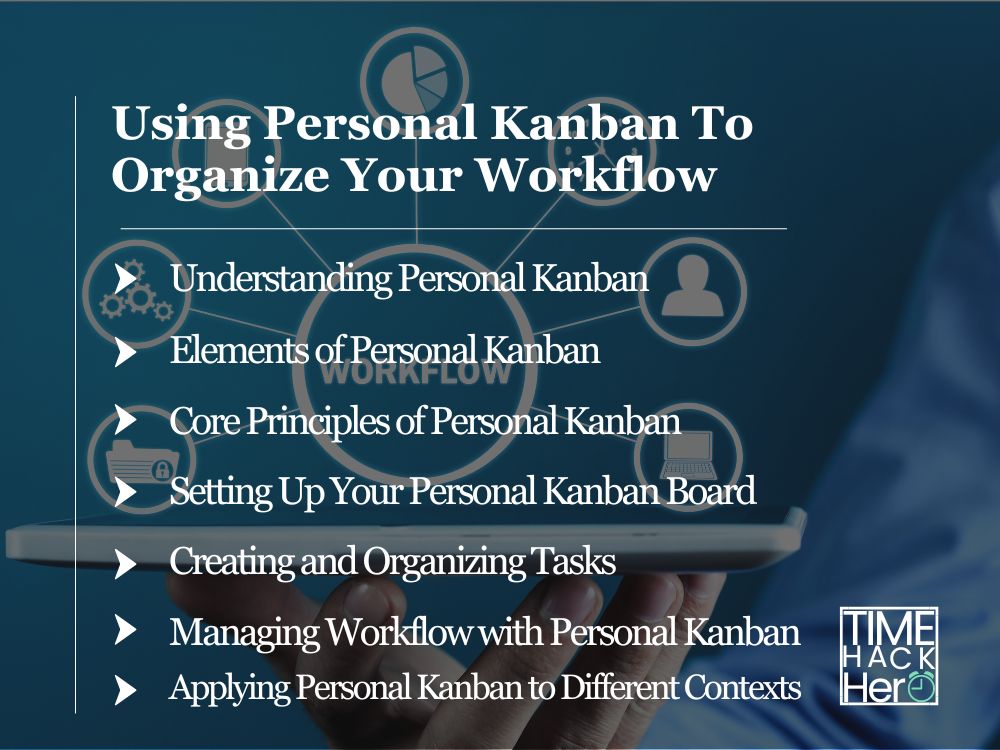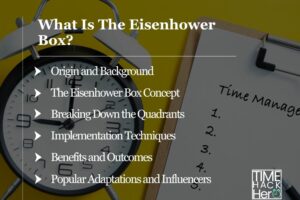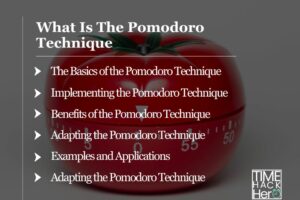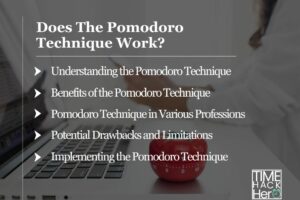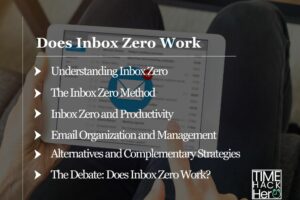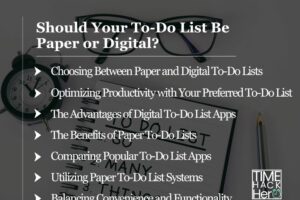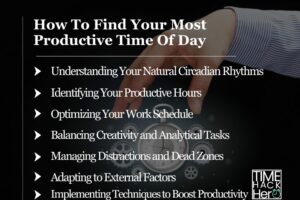In today’s fast-paced world, staying organized and managing tasks effectively can be a challenge for many individuals. One method that can help in organizing and streamlining workflow while boosting overall productivity is Personal Kanban. Originally developed for the Japanese manufacturing industry to maximize efficiency, Personal Kanban has since evolved into an adaptable framework for individuals to use in their professional and personal lives.
Personal Kanban is a simple, visual system that allows users to manage tasks through a process of categorization, prioritization, and execution. At its core, the method involves the use of a Kanban board, which consists of columns representing various stages in a workflow, and cards, which signify individual tasks or projects. By moving tasks through these columns, users can effectively manage their workload, limit work in progress, and maintain a clear visual overview of their progress.
Implementing Personal Kanban can have a profound impact on productivity levels, as it enables individuals to prioritize tasks, identify potential bottlenecks, and make adjustments as necessary. By balancing opportunity and achievement and consistently reassessing priorities, users can experience a higher level of organization and efficiency in their daily lives.
Table of Contents
Understanding Personal Kanban
Personal Kanban is a productivity and organization method that can help you manage your tasks and workflow more efficiently. Originally developed for the manufacturing industry in Japan, Kanban has been adapted for personal use by Jim Benson and Tonianne DeMaria Barry, who introduced the concept of Personal Kanban in their book, “Personal Kanban: Mapping Work | Navigating Life.”
At its core, Personal Kanban is a visual system that represents your tasks and their progress. It is composed of a series of columns, each representing a stage in your workflow. The most basic configuration consists of three columns: “To Do,” “In Progress,” and “Complete.” Each task you have should be represented as a “card” that is placed in the appropriate column. As you work on tasks, you move them through the columns to visualize and track your progress.
Here are some key elements of Personal Kanban:
- Visualize Your Work: By having a clear visual representation of your tasks, it becomes easier to see the status of each task, prioritize, and organize your work.
- Limit Your Work in Progress (WIP): Personal Kanban emphasizes the importance of avoiding multitasking and focusing on a limited number of tasks at a time. By setting a limit to the number of tasks that can be in your “In Progress” column, you can ensure that you don’t stretch yourself too thin.
- Continuous Improvement: Personal Kanban encourages reflection and learning from your workflow. By frequently assessing and adjusting your board, you can optimize it to better suit your needs and preferences.
You can create a Personal Kanban board using a physical whiteboard or a digital app, depending on your preference. A physical board can be created using markers, sticky notes, or index cards. If you prefer a digital approach, there are many Kanban project management software options available, such as Trello or Asana.
Personal Kanban offers many benefits, including increased productivity, improved organization, and better work-life balance. It is adaptable to various professional and personal tasks and can be customized to accommodate different workflows and preferences.
Elements of Personal Kanban
Kanban Board
A Kanban Board is the central element of the Personal Kanban system. It is a visual representation of your tasks and workflow. The board can be physical, like a whiteboard or corkboard, or digital using an app or software. The main goal is to make your work visible and help you identify bottlenecks, allowing better organization and prioritization.
Cards
Cards are the individual tasks that you have to complete. They are created for each item in your to-do list and can include any relevant information such as deadlines, descriptions, or progress. Cards should be visually distinctive so you can easily identify them on the Kanban board. They are moved across the board as you work on them, allowing you to see the progress of your tasks:
- To-Do: Tasks that you need to complete
- In Progress: Tasks that you are currently working on
- Completed: Tasks that you have finished
You can customize your cards with color-coding or labels to make them more distinguishable and easily trackable.
Columns
Columns on the Kanban board represent the different stages of your workflow. There are three basic columns: To-Do, In Progress, and Complete. You can modify the columns according to your specific needs, but these basic columns serve as the foundation of the Personal Kanban system:
| Column | Description |
|---|---|
| To-Do | Tasks that are queued up and have not been started yet |
| In Progress | Tasks that are currently being worked on |
| Complete | Tasks that have been finished and are marked as done |
The cards are placed in the appropriate column to represent their current status. As you work on your tasks, the cards move from left to right across the board. This movement helps you visualize your progress and effectively manage your workflow.
Core Principles of Personal Kanban
Visualizing Work
Visualizing your work is one of the key principles of Personal Kanban. To do this, you need a Kanban board with columns and cards. Each column represents a step in your workflow, such as To-Do, In Progress, and Complete. Each card represents a work item or task that needs to be accomplished. By arranging the cards on the board, you create a visual representation of your work process, making it easier to track your progress and identify potential bottlenecks or areas that require more attention.
Some ways to visualize your work using a Kanban board include:
- Using physical whiteboards or corkboards with sticky notes or index cards as the tasks
- Employing digital tools or Kanban project management software for a more flexible, accessible option
Limiting Work in Progress
Another essential principle of Personal Kanban is to limit the amount of work in progress (WIP). This means focusing on a specific number of tasks at any given time and not starting new tasks until the current ones are completed. By limiting WIP, you can maintain a focus on the most critical tasks at hand, preventing distractions and multitasking that can diminish your overall productivity.
To implement this principle:
- Establish a specific limit for the number of tasks in your “In Progress” column
- Avoid starting new tasks until the current ones are completed or moved to the “Done” column
- Regularly review and adjust your WIP limit to ensure it’s suitable for your workload and priorities
By adhering to the core principles of Personal Kanban, such as visualizing work and limiting work in progress, you can create a more efficient and organized workflow that promotes focus and productivity.
Setting Up Your Personal Kanban Board
Physical Kanban Boards
A physical Kanban board requires a few essential materials:
- Whiteboard: Choose an appropriately-sized whiteboard to accommodate your tasks.
- Sticky notes: These will represent your tasks, enabling easy movement between columns.
- Pens: Use various colored pens for categorizing or prioritizing tasks.
To set up your physical Kanban board:
- Divide the whiteboard into three columns—To-Do, In Progress, and Complete.
- Write your tasks on sticky notes, and place them in the To-Do column.
- As you work on tasks, move the corresponding sticky notes to the In Progress column.
- Once tasks are completed, shift them to the Complete column.
A physical Kanban board provides a tangible representation of your tasks and can be a satisfying way to visualize and manage your workflow.
Digital Kanban Boards
For a digital solution, several Kanban apps are available to help you organize and manage your workflow:
- Trello: Trello is an intuitive, visual project management tool that uses boards, lists, and cards to create a seamless and organized view of your tasks.
- KanbanFlow: This app provides a straightforward Kanban experience with time tracking and reporting features.
- LeanKit: LeanKit employs a Kanban-like system with added functionality for teams, such as card hierarchy and unlimited board designs.
To set up a digital Kanban board:
- Choose your preferred Kanban app and sign up for an account.
- Create a new board or project, following the app’s guidelines.
- Divide the workspace into the three standard columns—To-Do, In Progress, and Complete.
- Add tasks as cards in the To-Do column, and update their status as you progress through them.
Digital Kanban boards offer flexibility and additional features, such as the ability to collaborate with others, comment on tasks, and set up notifications or reminders.
Creating and Organizing Tasks
Personal Kanban is a versatile and straightforward way to organize your workflow and improve productivity. In this section, we will discuss how to create and organize tasks using a Personal Kanban board, focusing on adding tasks to the board, categorizing tasks by priority, and assigning due dates to tasks.
Adding Tasks to the Board
To get started with Personal Kanban, create a board, either physically or digitally. The board should have columns representing different stages of your workflow, such as “To Do,” “In Progress,” and “Done.” Add tasks to your board by creating cards, which can be sticky notes or digital cards in an app, depending on your chosen format. Each card should represent a specific item or task that needs to be completed. Write a brief description of the task on the card and place it in the appropriate column, usually the “To Do” column for new tasks.
Categorizing Tasks by Priority
Organizing tasks by priority can help you focus on what’s most important. One way to categorize tasks is by using color-coded labels or cards:
- High priority: These tasks are urgent and should be tackled first. Use a distinct color or label to easily identify them.
- Medium priority: Tasks that are not as urgent but still important. Choose a different color or label than the high-priority tasks.
- Low priority: Tasks that can be done later, when you have some extra time. Use a third color or label to differentiate them.
It’s also helpful to limit the number of tasks in progress at any given time to ensure you focus on a few tasks without becoming overwhelmed. This is known as Work-in-Progress (WIP) limits.
Assigning Due Dates
Assigning due dates to tasks helps ensure they are completed on time and keeps your workflow organized. Add due dates to your task cards directly or use a separate calendar to track deadlines. You may also wish to break larger tasks into smaller sub-tasks, each with its own due date, making it easier to manage complex projects.
Incorporating due dates into your Personal Kanban board might look like:
| Task | Priority | Due Date |
|---|---|---|
| Write report | High | May 30 |
| Plan meeting | Medium | June 2 |
| Organize files | Low | June 10 |
By following these steps and using Personal Kanban to create and organize tasks, you can streamline your workflow, prioritize effectively, and efficiently manage your time.
Managing Workflow with Personal Kanban
Moving Tasks Through Columns
The core concept of Personal Kanban is to visualize your workflow on a Kanban board, which consists of columns representing different stages of task completion. The most basic setup includes three columns: To-Do, Doing, and Done.
- To-Do: This column contains tasks you need to complete but have not yet started.
- Doing: This column contains tasks you are currently working on.
- Done: This is for tasks you have completed.
As you progress through your tasks, move them from the To-Do column to the Doing column, and ultimately to the Done column. This visualization helps you manage your workflow effectively and stay organized.
Adjusting Work in Progress Limits
Work in Progress (WIP) limits are essential for managing your workload and avoiding multitasking or taking on too many tasks at once. By setting limits on the number of tasks in the Doing column, you can focus on a specific number of tasks and complete them more efficiently.
Here’s an example of setting WIP limits:
| Column | WIP Limit |
|---|---|
| To-Do | No limit |
| Doing | 3 |
| Done | No limit |
In this example, the limit for the Doing column is three tasks. Adjust your WIP limits according to your own capacity and preferences.
Dealing with Blocked Tasks
Sometimes tasks may be blocked or on hold due to external factors. In such cases, it’s helpful to create additional columns on your Kanban board, such as “Hold” or “Pending.”
- Hold: This column is for tasks that you cannot work on currently due to uncontrollable factors, like waiting for someone’s input or resources.
- Pending: This is for tasks that are partially done but require input or approval from others.
Move blocked tasks into these columns and adjust your WIP limits accordingly. Always remember to keep an eye on the tasks in these columns and move them back to the Doing column when they are no longer blocked.
Applying Personal Kanban to Different Contexts
Project Management
Personal Kanban can be an effective tool for managing various projects, such as career advancements, weddings, or other endeavors that may be unique to a person’s life. By visualizing project tasks on a board, individuals can gain a better understanding of their progress and prioritize their work accordingly. This helps streamline the process of getting things done and managing project deadlines.
- Simple workflow: To-Do, Doing, Done
- Use a whiteboard or Kanban project management software
- Adjust columns and categories as needed for different types of projects
Personal Tasks and Goals
In addition to project management, Personal Kanban can be utilized for managing individual tasks and goals. This system can be tailored to fit a person’s specific requirements and preferences, making it a highly customizable and adaptable strategy for organizing one’s life.
Here are some examples of personal goals that can benefit from Personal Kanban:
- Fitness and health goals
- Learning a new skill or language
- Household chores and home organization tasks
- Personal finance management
Collaborative Projects
While Personal Kanban is highly effective for organizing one’s individual tasks and projects, it can also be implemented in collaborative projects where teamwork is required. By utilizing Personal Kanban as a means of improving communication and tracking progress, team members can work together efficiently and effectively to achieve their objectives.
Some collaborative projects that can benefit from Personal Kanban are:
- Group assignments for educational or professional purposes
- Joint business ventures or start-ups
- Volunteer efforts or community-based projects
Ultimately, applying Personal Kanban to these different contexts enables individuals and groups to better manage their tasks, projects, and goals. By visualizing their progress and prioritizing work, users can more effectively and confidently tackle the challenges they face in various aspects of their lives.
Benefits of Personal Kanban
Personal Kanban offers various benefits in organizing workflows and managing tasks. By visualizing work, limiting work in progress, and focusing on priorities, the system improves productivity and efficiency in both professional and personal lives.
- Reduced stress: Visualizing work on a Kanban board allows you to prioritize tasks, ensuring that you know what needs to be done and when. This clarity can lead to a significant reduction in stress, as you can see and manage the tasks you have on your plate.
- Increased efficiency: By limiting work in progress (WIP), you minimize the risk of multitasking and context switching, which can hamper productivity. Focusing on one task at a time allows you to complete projects more efficiently and reduce the time spent on switching between tasks.
- Flexibility: Personal Kanban is a versatile method that can be adapted to suit various needs and circumstances. Whether working individually or in a team, the system can be used to manage a wide range of tasks, from organizing daily chores to planning larger projects.
- Transparency: When using Personal Kanban within a team setting, the visual nature of the board promotes transparency as everyone can see the status of tasks and how they are progressing. This visibility helps in identifying potential roadblocks and allowing team members to collaborate more effectively.
- Visibility: The Kanban board offers an at-a-glance view of your current work situation, giving you an understanding of the overall progress. This visibility helps in better decision-making and prioritizing tasks based on their importance or urgency.
- Visualizing work: Personal Kanban relies on visual cues, such as cards and columns, to track tasks and their progress. This enables you to see the flow of work clearly and understand the relationships between tasks. Visualizing work in this manner supports productive decision-making and helps you focus on the most important tasks at hand.
Complementary Productivity Methods
In addition to the personal Kanban method, there are other productivity methods that can help improve your workflow. These techniques can be used in conjunction with Kanban to create a comprehensive productivity system tailored to your needs.
- Pomodoro Technique: This time management method involves breaking your work into short, focused intervals (called “Pomodoros”) of 25 minutes, followed by a five-minute break. After four Pomodoros, take a longer break of 15-30 minutes. This technique can be used alongside a personal Kanban board to help you stay focused while working on tasks in the “Doing” column.
- Agile Method: Agile methodology is an iterative approach to project management that emphasizes flexibility, collaboration, and continuous improvement. It is often used in software development, but its principles can be applied to various types of projects. Integrating Agile with personal Kanban could involve organizing your board into sprints, setting goals for each sprint, and continuously iterating on your process.
- Getting Things Done (GTD): GTD is a productivity system developed by David Allen that focuses on organizing tasks into actionable items, contextual categories, and regular reviews. It encourages capturing all ideas and tasks as they come up, so they can be processed and organized later. You can merge GTD principles with your personal Kanban board by assigning context labels or priority levels, and scheduling regular reviews to update your board.
- Kanban Method: The Kanban method is a visual workflow management system that, like personal Kanban, uses cards and columns to represent tasks and their progress. While personal Kanban is typically geared towards individuals, the Kanban method focuses on team collaboration and continuous improvement. If you’re working within a team, combining the Kanban method with your personal Kanban board can help improve communication and identify areas for improvement.
By incorporating one or more of these complementary productivity methods with your personal Kanban system, you can create a tailored approach to managing your workflow that best suits your individual needs and preferences.