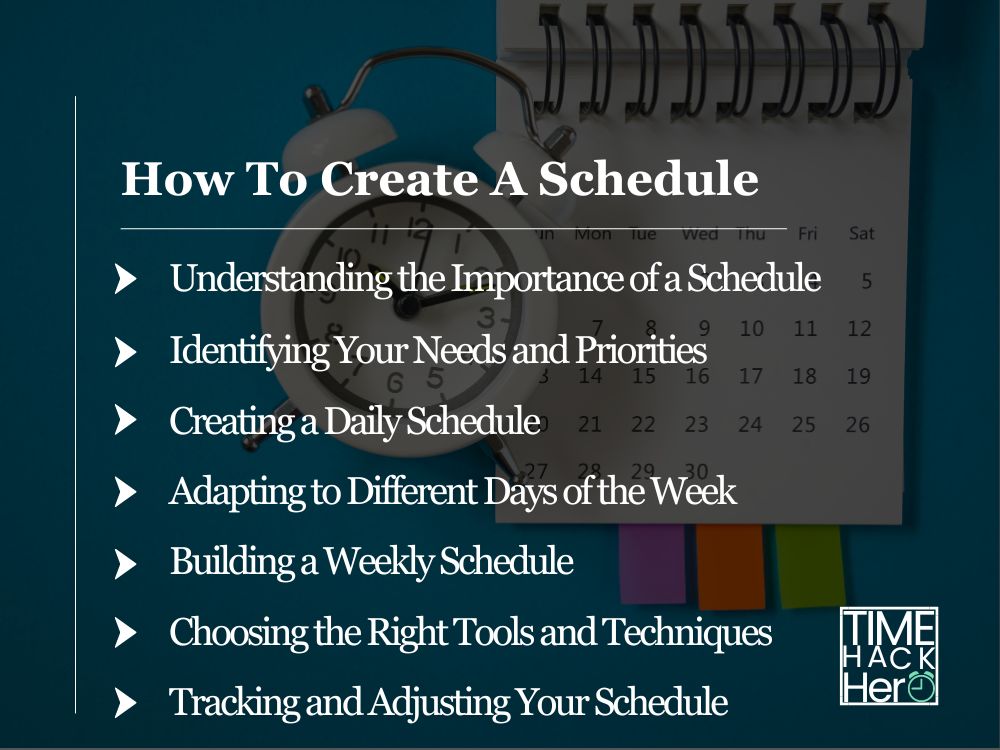Creating a schedule is a practical and essential skill for anyone seeking to boost their productivity, improve time management, and establish a healthy work-life balance. Whether you’re juggling multiple professional projects or trying to stay on top of your personal life, a well-organized schedule can help you keep track of deadlines, tasks, and appointments. This article will provide valuable information and guidance on how to create an effective schedule, tailored to your unique needs, using simple and intuitive techniques.
The process of creating a schedule starts with identifying and listing all the tasks and goals you want to achieve daily, weekly, and monthly, both personal and professional. This initial step is crucial as it allows you to gain a clear understanding of your priorities, set realistic expectations, and identify potential overlaps or conflicts between various tasks. Furthermore, an organized schedule will allow you to be more focused and intentional with your time, making it easier to achieve your objectives, and maintain a harmonious balance between work and personal life.
We will explore different methods and tools available for designing your schedule, ranging from traditional pen and paper techniques to modern digital applications. By learning to apply smart tips and strategies to your schedule, you will be able to create a personalized time management system that helps you stay on track, adapts to your ever-changing needs, and ultimately leads to enhanced productivity and well-being.
Table of Contents
Understanding the Importance of a Schedule
A well-planned schedule is crucial in today’s fast-paced world. It helps you manage your time, be more productive, and achieve a healthy work-life balance. In this section, we’ll discuss the benefits of creating an effective schedule with a few key areas of focus: efficiency and productivity, time management, and work-life balance.
Efficiency and Productivity
A schedule enables you to:
- Prioritize tasks: By listing and organizing your tasks, you can focus on the most important ones first.
- Allocate resources: With a clear plan, you know when and where to allocate time, energy, and resources for each task.
- Monitor progress: Your schedule sets milestones and deadlines, allowing you to track your accomplishments and adjust your strategy as needed.
- Achieve goals: A sensible and reasonable schedule helps you consistently work towards achieving your short-term and long-term goals.
Time Management
Effective time management is one of the key benefits of having a schedule. It helps you:
- Make the most of your day: By allocating time to specific tasks, you ensure that essential duties are completed without being overwhelmed by minor tasks.
- Minimize stress: Having a clear plan reduces the anxiety caused by last-minute decisions, multitasking, or procrastination.
- Improve focus: Focusing on one task at a time, as outlined in your schedule, enhances concentration and productivity.
Work-Life Balance
A well-structured schedule contributes to a healthy work-life balance by:
- Separating work and personal time: Carving out dedicated time for work and leisure helps create boundaries between the two.
- Ensuring consistent self-care: With a balanced schedule, you set aside time for exercise, hobbies, and relaxation.
- Preventing burnout: A properly managed schedule allows you to tackle tasks without overcommitting, reducing the risk of burnout and exhaustion.
Creating an effective schedule is a valuable skill that streamlines your workflow, helps manage your time, and promotes a healthy work-life balance. Taking the time to understand and implement these principles will improve your overall efficiency, productivity, and well-being in both personal and professional spheres.
Identifying Your Needs and Priorities
Brainstorming Activities
Begin by brainstorming all the activities you want to accomplish during a normal week, both professional and personal. Write down these tasks on a piece of paper or type them into a document. This list will serve as your starting point for setting priorities and creating a schedule that caters to your needs and desires.
Prioritizing Tasks
Once you have listed all your tasks, it’s time to prioritize them. You can follow these four steps to prioritize your tasks effectively:
- Create a task list.
- Choose a prioritization method, such as the Ivy Lee Method, the Eisenhower Matrix, or Scrum prioritization.
- Schedule your tasks in a calendar.
- Communicate your progress to your teammates, if applicable.
When setting priorities, consider the deadlines, your current workload, values, and the potential impact of each task. Assigning an order of importance will help you focus on the most crucial tasks first when creating your schedule.
Incorporating Fun
In addition to prioritizing work and personal responsibilities, make sure to include fun activities in your schedule. Leisure time is important, as it helps reduce stress, increase productivity, and maintain a healthy work-life balance. To incorporate fun into your schedule, consider the following:
- Block time for hobbies or creative pursuits, such as painting or playing an instrument.
- Schedule regular social outings with friends and family.
- Incorporate physical activities, like sports or workouts, which can be enjoyable and benefit your overall health.
Remember, maintaining a balance between your needs and priorities is crucial for a well-rounded, effective schedule.
Creating a Daily Schedule
Using a Template
A daily schedule template can greatly help in organizing your day efficiently. Follow these steps to create your own daily schedule template:
- List all your personal and professional tasks you need to accomplish.
- Organize tasks according to priority and deadlines.
- Allocate an appropriate amount of time for each task.
- Schedule your tasks into appropriate times of the day.
- Make sure to include breaks and leisure time in the schedule.
- Review and adjust the template as necessary.
Planning Your Day
When planning your daily routine, it’s essential to strike a balance between work and personal life. Here are some key components to consider:
- Start your day with a morning routine that includes waking up, showering, and having breakfast.
- Schedule time for essential work-related tasks and meetings.
- Allocate time for lunch and breaks to avoid burnout.
- Include time for physical activity, hobbies, or relaxation.
- Ensure you have a consistent bedtime routine for a good night’s sleep.
Remember to remain flexible, as not every day will follow the exact same routine. Be prepared to adjust your schedule based on unexpected events.
Adapting to Different Days of the Week
It’s crucial to recognize that your daily schedule may vary depending on the day of the week. For example, you might have a busier schedule on weekdays compared to weekends. To adapt your daily routine for each day, consider the following:
| Day of the Week | Suggested Focus |
|---|---|
| Monday | Start the week with high-priority tasks |
| Tuesday | Continue working on important tasks |
| Wednesday | Focus on mid-week goals and deadlines |
| Thursday | Review and adjust plans for the week |
| Friday | Complete remaining tasks and prepare for the weekend |
| Saturday | Schedule personal errands and leisure activities |
| Sunday | Rest, reflect, and plan for the upcoming week |
By tailoring your daily schedule to fit the different days of the week, you can maintain a productive and balanced lifestyle.
Building a Weekly Schedule
Using Microsoft Excel
Microsoft Excel is a versatile tool that can be used to create a weekly schedule. It allows for easy customization and seamless incorporation of task lists. Here’s how to build a weekly schedule using Excel:
- Open a new Excel workbook and start with a blank worksheet.
- In the first row, merge cells in pairs and label them with the days of the week, starting from Monday to Sunday. Adjust the font size and style as desired.
- In the second row, input specific time slots for each day (e.g., 8:00 AM, 9:00 AM, 10:00 AM, and so on).
- Use the cells below each day of the week to assign tasks, meetings, and breaks. Color-code the cells to distinguish between different types of activities, such as work, personal, and leisure.
Remember to save your weekly schedule in Excel and update it as needed to improve time management and planning.
Incorporating Task Lists
Incorporating task lists into your weekly schedule is essential for effective planning and time management. Here’s how to do it:
- Create a separate worksheet in the same Excel workbook for your task list.
- Organize tasks into categories such as work, personal, and leisure. Use columns to label these categories.
- Under each category, list down specific tasks, deadlines, and priorities using rows.
- Link tasks from the task list to the weekly schedule by referencing the cells in the appropriate time slots.
To make your weekly schedule more shareable and collaborative:
- Export your Excel workbook as a PDF or share it via OneDrive or other cloud storage services.
- Use tools like Google Sheets or Office 365 to create an online version of your schedule that can be accessed and edited by multiple users.
By incorporating task lists, Microsoft Excel, and various planning strategies, you can create an effective and organized weekly schedule that will enhance time management and help achieve a work-life balance.
Choosing the Right Tools and Techniques
When creating a schedule, choosing the right tools and techniques is essential. This section will explore two main categories: Physical Planners and Notebooks, and Digital Apps and Resources.
Physical Planners and Notebooks
Physical planners and notebooks offer a tactile method of organizing tasks and events, which some people find helpful. Here are some common physical planning tools:
- Daily planner: A daily planner is designed for logging tasks and events for each day. It usually provides an hourly or half-hourly breakdown to help you estimate time for each task.
- Weekly planner: Weekly planners give an overview of tasks and events for the entire week, allowing you to see your schedule at a glance.
- Monthly planner: Monthly planners are excellent for capturing important events and deadlines, giving a broader overview of your schedule.
- Customized notebook: A customized notebook allows you to create your own template for scheduling, such as a bullet journal style or a logbook for specific tasks.
Digital Apps and Resources
Digital tools offer a wide range of features that can help you stay organized and easily adjust your schedule. Here are some popular digital scheduling options:
- Calendar apps: Digital calendar apps (e.g., Google Calendar, Apple Calendar) allow you to create events and tasks, set reminders, and share your calendar with others.
- Task management apps: Task management apps (e.g., Todoist, Trello, Asana) enable you to create, organize, and prioritize tasks, often allowing you to assign deadlines, tags, and collaborate with others.
- Project management apps: For more complex scheduling needs, project management apps (e.g., Microsoft Project, Smartsheet) can be useful, helping you to manage projects, allocate resources, and monitor progress.
- Schedule maker tools: Online schedule maker tools, such as Doodle or When2Meet, help coordinate events and meetings with multiple participants by finding mutually convenient times.
In summary, the choice between physical and digital scheduling tools depends on your personal preference and the specific features you require. Taking some time to explore the above-mentioned options can help ensure you find a method that works effectively for your individual scheduling needs.
Tracking and Adjusting Your Schedule
Time Tracking Techniques
Time tracking is essential to verify if you’re sticking to the planned schedule and spending the right amount of time on your activities. It helps identify areas needing improvement. Some useful techniques include:
- Manual tracking: Write down the start and end times of each activity.
- Digital tracking: Use applications like Toggl, Harvest, or TimeCamp.
- Pomodoro Technique: Set a timer for 25 minutes and work on the task. After the timer ends, take a 5-minute break and repeat.
Experiment with these methods to discover the best one for you.
Handling Procrastination
Procrastination can disrupt your schedule. To tackle this issue:
- Break down big tasks into smaller, manageable ones.
- Set deadlines to create a sense of urgency.
- Keep a list of lower-priority tasks to do when you don’t feel like working on a major one.
- Ensure distractions are minimized.
Try these strategies to reduce procrastination and stick to your schedule.
Staying Flexible
Flexibility is an important aspect of scheduling. Unexpected events might arise, and it’s essential to adapt. Here’s how to maintain flexibility:
- Adjust priorities: If a new task is more important, shift your priorities and reschedule other tasks.
- Brainstorm: Consider alternative actions to complete the task, if the original plan doesn’t work.
- Buffer time: Allow extra time between activities to handle interruptions or emergencies.
Remember that a schedule is a tool to guide your time, but it’s crucial to be open to changes when necessary.
Creating an Efficient Workflow
Making a List
An essential first step in creating an efficient workflow is making a list. Begin by writing down every task, both personal and professional, you want to accomplish during a normal week. Aim to brainstorm rather than edit or organize at this point. After completing the list, organize and prioritize the tasks based on their importance and deadlines.
Managing Email
Managing email effectively is crucial for maintaining an efficient workflow. One strategy is to designate specific times in the day for answering emails, such as early morning and midday, to avoid constant interruptions. Additionally, consider setting up filters and folders to organize your inbox, making it easier to address high-priority emails and prevent them from getting lost among less important ones.
Free Time
In any schedule, it’s important to include free time to recharge and maintain productivity. Block out periods during the day when you can take short breaks to rest and engage in activities you enjoy. This can include exercise, meditation, or hobbies that help clear your mind and re-energize you.
Implementing Your Schedule
Being Honest with Yourself
When creating and implementing a schedule, it’s crucial to be honest with yourself about how much time you have and how long tasks will take. Start by listing all the tasks you need to complete during the day or week. Next, estimate the time required for each task, and be realistic about your ability to complete them. It’s better to under-promise and over-deliver than to feel overwhelmed or fall behind on your schedule.
Staying Organized
A productive schedule relies on organization. To keep everything in order, use planning tools such as digital planners, calendars, or apps. Stay consistent with the tool you choose, updating it regularly and keeping it accessible. This will help ensure you don’t lose track of tasks or double-book yourself. Organize your tasks in a clear, easy-to-follow format, such as using bullet points, tables, or color-coding to distinguish between different types of tasks.
Staying Consistent
Consistency is key when implementing a schedule. Set aside designated times each day or week for planning and updating your schedule. Make a habit of reviewing your schedule at the start and end of each day to stay informed about upcoming tasks and assess what you have accomplished. When necessary, adjust your schedule to meet changes in your priorities or workload. To help with consistency, set reminders on your phone, computer, or planner to keep your schedule top of mind.
By being honest with yourself, staying organized, and remaining consistent, you can successfully implement a schedule that keeps you productive and on track to complete your tasks.